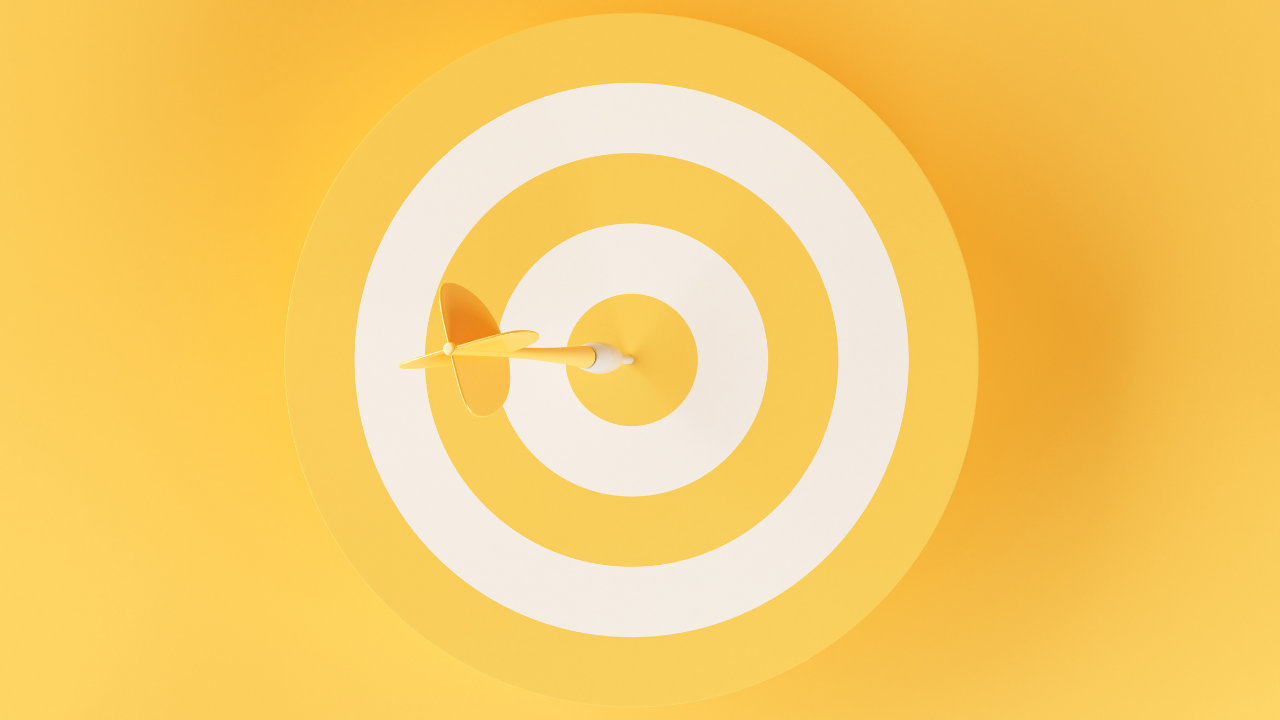Why Might your Business Need a CMMS?
Dario Soric, WorkTrek
Posted 03/23/2023
Introduction
A CMMS (Computerized Maintenance Management System) is a software application designed to help organizations effectively plan and execute maintenance activities. It’s a centralized database that stores all the information related to equipment, maintenance history, inventory, and work order management. This information can be used to make informed decisions on maintenance planning, reduce equipment downtime, and improve the overall efficiency of maintenance operations. The objective of the CMMS is to allow an industrialist to better manage the maintenance operations of his installations, thus allowing him to increase his efficiency and his profitability. Fewer breakdowns on the machines, therefore more production, more customer satisfaction and more turnover. It thus allows the maintenance manager to follow all the key elements for the management of his scope. It is an essential tool for setting up and respecting a maintenance plan.

A CMMS can be used in a variety of industries, including manufacturing, facilities management, healthcare, and transportation, to name a few. By using a CMMS, organizations can save time and resources by automating many manual tasks, improving communication between maintenance teams, and providing a centralized repository of information. This can lead to improved equipment availability, reduced maintenance costs, and increased efficiency.
Pros and Cons of CMMS
Pros
- Improved Equipment Uptime: By using a CMMS, organizations can schedule maintenance activities in advance and avoid unplanned downtime. This leads to improved equipment availability and performance, reducing the risk of costly equipment failures and increasing production output.
- Increased Efficiency: CMMS helps to streamline maintenance operations by automating many manual tasks and providing a centralized repository of information. This includes tasks such as work order creation, scheduling, and reporting, freeing up maintenance teams to focus on more important tasks.
- Better Asset Management: CMMS provides organizations with a complete view of their assets and maintenance history. This information can be used to make informed decisions on asset replacement and upgrades, maximizing the value of an organization’s assets over time.
- Increased Safety: CMMS helps organizations to keep track of safety procedures and inspections, reducing the risk of accidents and incidents. This is particularly important in industries such as healthcare, where safety is a top priority.
- Cost Savings: By reducing unplanned downtime, improving equipment efficiency, and streamlining maintenance operations, organizations can achieve significant cost savings with CMMS. This can include reduced maintenance costs, increased production output, and reduced equipment replacement costs.

Cons
- Implementation Costs: Implementing a CMMS can be expensive, especially for organizations with a large number of assets. This includes the cost of the software, hardware, and personnel required to set up and maintain the system.
- Training and User Adoption: CMMS requires a certain level of training for users to effectively utilize its features. Additionally, some users may be resistant to adopting new technology, making the adoption process more difficult.
- Data Accuracy: The success of a CMMS depends on the accuracy of the data entered into the system. Organizations must ensure that data is entered accurately and kept up-to-date, or the system may not provide accurate information for decision-making.
- Integration with Other Systems: In some cases, a CMMS may need to be integrated with other systems, such as an ERP or financial system. This can add additional costs and complexity to the implementation process, requiring additional resources and expertise.
Use Cases for CMMS
- Preventive Maintenance Planning: A CMMS can be used to schedule and track preventive maintenance activities for equipment and facilities, helping organizations to avoid unplanned downtime and increase equipment availability.
- Work Order Management: CMMS allows organizations to create, track, and manage work orders in a centralized database. This can include information on maintenance tasks, parts and labor costs, and completion status.
- Asset Management: CMMS provides organizations with a complete view of their assets and maintenance history, including information on equipment age, condition, and performance. This information can be used to make informed decisions on asset replacement and upgrades.
- Inventory Management: CMMS can help organizations to track and manage their inventory of parts and supplies, including information on stock levels, reorder points, and suppliers.
- Safety Compliance: CMMS can help organizations to keep track of safety procedures and inspections, reducing the risk of accidents and incidents. This is particularly important in industries such as healthcare, where safety is a top priority.
- Reporting and Analytics: CMMS provides organizations with real-time data and analytics on maintenance activities, allowing them to identify trends, measure performance, and make informed decisions.
- Mobile Access: Many CMMS solutions offer mobile access, allowing maintenance teams to access information and complete tasks while on the go.
- Integration with Other Systems: CMMS can be integrated with other systems, such as an ERP or financial system, allowing organizations to streamline their operations and avoid duplication of effort.
What Does A CMMS Software Implementation Look Like?
Once a team makes its choice of CMMS software, it must understand its implementation process. On-premise CMMS software is often painful to implement compared to cloud-based systems. Indeed, for an “on-premise” CMMS software, consider the following characteristics:

- You either have to wait for the vendor to send you CDs or download the installation files from their website.
- Your IT staff should verify that the software is compatible with your operating system and network.
- Check if, following an update of your computer, there is a risk of compromising compatibility with the CMMS software.
- Access to the software is limited to that specific computer.
- If the CMMS provider does an update, you need to do the consequent upgrades, which brings us back to the original process.
- You will rarely be on the latest version, and it will be difficult to keep up to date manually.
Conclusion
In conclusion, a CMMS can provide many benefits for organizations looking to improve their maintenance operations. By reducing unplanned downtime, improving equipment efficiency, and streamlining maintenance operations, organizations can achieve significant cost savings. However, organizations must consider the implementation costs, training requirements, and potential data accuracy issues before implementing a CMMS. Overall, a well-implemented CMMS can be a valuable tool for organizations looking to improve their maintenance operations and achieve better asset management.
By carefully weighing the pros and cons of CMMS, organizations can make informed decisions on whether a CMMS is the right solution for their needs.

Dario Sorić
Dario Sorić is the marketing assistant and website administrator for Worktrek.com. He graduated with a Bachelor of Digital Marketing from the University of Algebra in 2023. Feel free to contact him at [email protected].
Related Articles
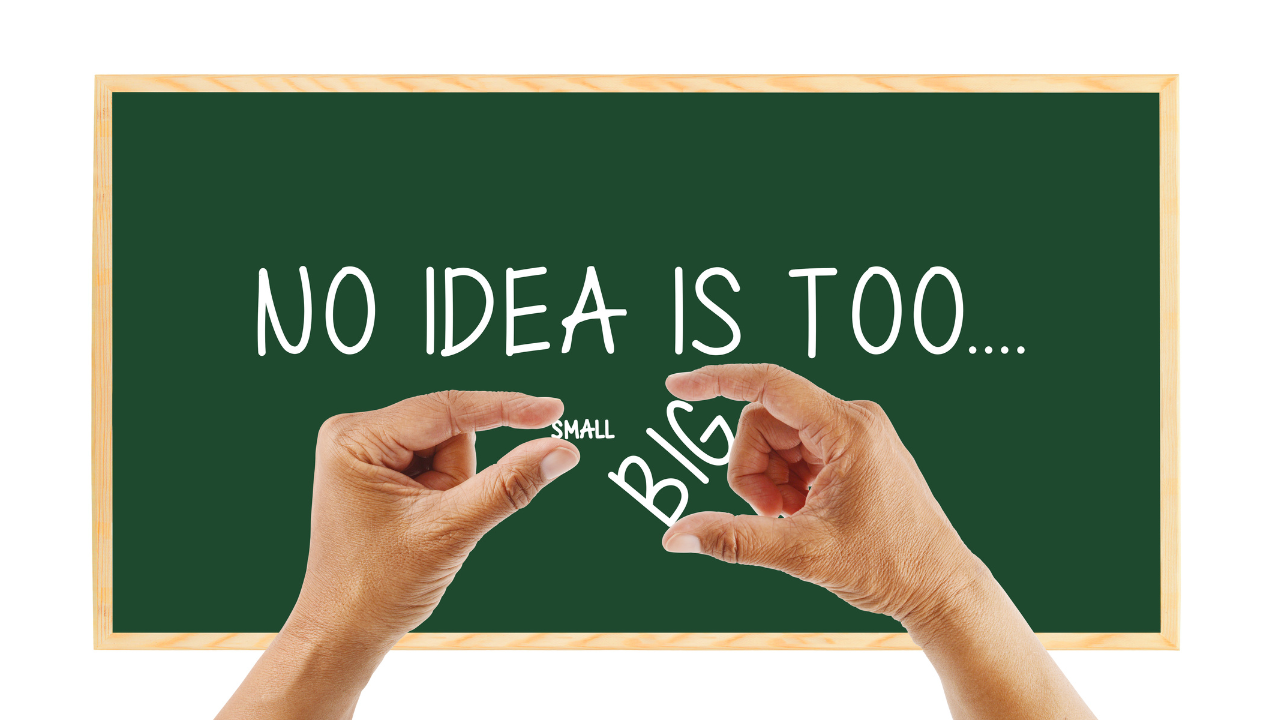
Too Small for a CMMS? Think Again

The Role of Information Technology in Plant Reliability

The Future of CMMS