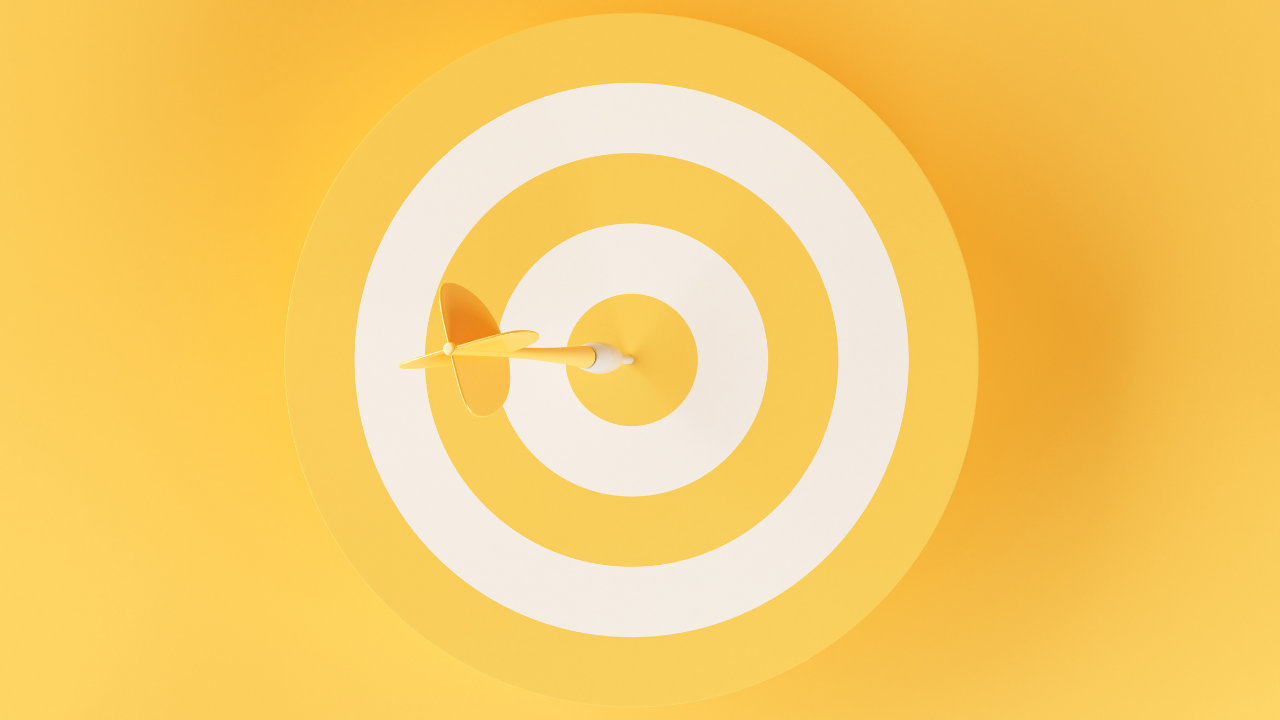Maintenance Software Implementation
Bryan Weir, Perspective CMMS
Introduction: A prudent approach for Small & Medium-sized Enterprises
Much has been written in the past about the implementation of maintenance software (CMMS systems). This article takes a slightly different approach in that it attempts to explain some of the pitfalls associated with first time implementation in SME’s. It suggests a “try before you buy” approach, which stages the maintenance software implementation to reduce both risk and cost. Tales of failed implementations abound and failure rates of 40% to 80% are commonly quoted. Real statistics are hard to come by but the following data is both relevant and current.
Real data can be found in www.plant-maintenance.com, an Australian based web site and an excellent source of maintenance information. This site organizes regular surveys on subjects of interest to maintenance professionals. In their 2000 Maintenance software (CMMS) implementation survey* 78 respondents, on being asked, “Overall, how would you rate the success of your Maintenance software (CMMS) implementation?” reported the following success rates:
|
Excellent |
Very Good |
Good |
Satisfactory |
Poor |
|
7 |
20 |
20 |
14 |
17 |
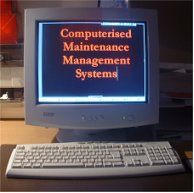
This figure may be slightly skewed to the good side, because the people surveyed were presumably regular visitors to a popular, web-based maintenance resource. This would suggest that in general they are people who are more aware of the issues. They may therefore be more astute and perhaps a little less likely to choose the wrong system. Either way, it is further confirmation that the odds are weighted against your achieving a successful first time maintenance software implementation.
Actually it is not just CMMS implementations that are prone to failure. A 1998 study by The Standish Group in Massachusetts, USA found that 74% of all IT projects fail. Also, a 2001 survey conducted by MRO Today magazine in the US found that about 80% of CMMS users do not use all the available functions of their systems. This figure is confirmed by a 1999 study carried out by Tompkins Associates, which produced a figure of 70%.
So what are the problems?
As with any major IT project there are many problems associated with a CMMS implementation. These have been defined often enough elsewhere so I shall not dwell on them here. There are however several, important pre-requisites for success that are worth mentioning.
Senior Management Commitment
First of all there must be Senior Management commitment to the project. During the implementation engineers or middle managers will inevitably reach a hurdle that can only be cleared with the support of a senior manager. Other departments will have their own agendas and priorities and they will not see things your way. In these circumstances conflicts of interest are common. These disputes may only be resolved with the support of a senior manager. Someone also has to make decisions on the release of resources to work on the project. So ensure that you have the required project team available and the senior manager’s blessing before the project begins. At the other end of the spectrum some work may be required beforehand to convince trades people, particularly in a unionised plant, of the advantages of CMMS. Innovations like this are often perceived to be part of a “big brother” situation. So if possible, get representatives of your trade group or even your Trade Union people on the implementation team.
Project Must be Lead by Engineers
Fact – CMMS implementation cannot be left solely to IT people. This is not meant as a criticism of them but they are not well placed to understand engineering issues or the detailed requirements of a maintenance department. Being skilled in their own discipline, they will often assume a level of expertise in your maintenance and production personnel that is just not available. Don’t forget that at shop floor level, the software must be very easy to use otherwise, and make no mistake about it, no one will use it. As a result the system will fail. In essence this means that a knowledgeable and experienced engineer must have overall control as project manager. There should also be a project champion, whose task it will be to champion the cause of CMMS and to ensure that everyone is pulling in the same direction. The project manager may double in this role.
Manual Maintenance System
Some kind of manual maintenance system should be in place (or at least defined) before the project starts and an asset register or equipment list must be available. It is difficult to implement a CMMS where there is no existing structure to the manual system. This does not exclude small companies with no manual system from using CMMS. It does mean that some kind of manual system should be defined as a first step in the move to a computerised system. Many small companies purchase a CMMS and try to implement with this with no initial or base data. At the very best systems installed in these circumstances can have only very limited success.
Definition of Requirements
Before you begin you must prepare a detailed definition of requirements. Allow plenty of time for this and involve all parties including crafts, production, purchasing, finance and anyone else who will have any involvement in the new system. Take advice on this and try to enlist the assistance of people who have been involved in similar projects before. If you don’t have the knowledge on site consider the use of a qualified and experienced CMMS consultant at this stage. The cost of a couple of day’s consultancy is a lot less than that of a failed system.
- Know the reasons why you want to computerise your maintenance.
- Within your organisation consult other prospective users for their opinions.
- Be completely clear on what you are trying to achieve.
- Do not lose sight of this.
- Make “goals” an agenda item and revisit this regularly at your project meetings.
What Can the Software Vendors do to Help?
An approach to a vendor would normally be your first stop. Most people seek vendor demos and assistance in defining their requirements. While this can be helpful it can also be a big mistake. Clearly it is the vendor’s objective to convince you that you need the most expensive package that you can be convinced to buy. After all, who has ever heard of a car salesman talking someone down from a BMW to a Fiesta?
Many current CMMS packages are modular. These are sold as a base module with additional modules, such as stock control, purchasing, inventory, personnel and others as required. This sounds like a good way of getting just what you need. The truth is that it is really the vendor’s way of making more money from the product. Vendors could quite easily integrate these functions since this is exactly what is done when extra modules are added. Their reasoning behind this is that you can take a single product, break it down into sub sets and create six or eight marketable products from this. The customer buys one or two of these and then finds that they are virtually locked into that particular vendor’s products. (You will usually find that the base module is not enough and you will end up having to buy another two or three modules.) Some vendors even charge extra for a reporting module, a situation for which there can be no justification. Good, flexible report output should be a basic function of all CMMS packages. Access to maintenance department statistics, information and reports is after all one of the main reasons for CMMS implementation.
You can also buy fully integrated packages. There are many of these available but the big players want top dollar for them. It is not uncommon for vendors to charge thousands of pounds for a single seat software package. It is worth remembering that the more expensive and complex a package is, the more difficult it is likely to be to implement and support. In my experience the effectiveness of a CMMS system is indirectly proportional to its complexity. Top of the range packages will be feature rich but why purchase them if you are not going to use all their features? The bottom line is that they are all basically maintenance databases.
So What is the Alternative Approach?
The alternative to the above is to purchase an adequate, “shrink-wrapped” package at the lower end of the price range. If you do not need an enterprise system then adequate, fully featured software can be had for under £1000. There are actually some packages available for download from the net for under £100! Database technology means that this type of software can be produced very cheaply and some smaller companies are doing just that. The larger vendors will dispute this. They will tell you about all the exclusive features of their software but what we are talking about here is horses for courses. Let me emphasise again, buy only what you require. Don’t be swayed by the marketing techniques of the big vendors. Many applications fail because too much money has been spent on software that is just not suited to the buyer’s maintenance organisation. The important thing to remember is that the basic implementation process is effectively the same no matter what package you choose. You have to computerise the records for the same assets, same equipment, same spares, same coding and procedures.
Freeware
This is a form of software distribution where the author retains copyright of the software, but makes the program available to others at no cost. It is often distributed on Web sites and the program may not be resold or distributed by others for profit. Freeware CMMS systems are also available. These could be helpful in defining your requirements. Admittedly they will be weak on features and performance but for some smaller companies they may prove to be a short or even long term solution.
For a first time implementation you will need some or all of the following basic features:
- asset register
- preventative maintenance scheduling
- unplanned (breakdown) work reporting
- inventory/stock control (Your choice)
- purchasing (Your choice)
- personnel. (Your choice)
You will find that just about all packages offer these. It is clearly preferable to start with a shrink-wrapped, cost effective (OK cheap!) system to help you to determine and confirm your requirements. Some consultancies, including Perspective CMMS, will offer these packages free where they are involved in implementation. It may also be worthwhile seeking a package that is Microsoft OfficeT compatible with open source code. When you have the expertise available this allows your own IT people to get involved in the development of reports, etc.
Be assured that this approach is not wasteful. Should you decide that an upgrade to the system is required then, apart from an additional simple data transfer, there will be very little duplication of effort. You will still be preparing the data for future use. And, with modern database compatibility, it should be readily transferable to a new system should you decide to upgrade. (I use the term “should” deliberately because there is every possibility that you will find that the original system will meet your needs.) There may also be some additional training issues with an upgrade but personnel who have used a CMMS system before should find the transfer to another quite simple.
In conclusion, as long as you have adequate software you can proceed with computerising your maintenance. Do not get swallowed up in software selection at an early stage. Keep things in perspective, keep the goals in sight and know exactly what you are trying to achieve. As stated earlier the software is less important than the quality of the implementation. Using this approach, if your chosen system fails you will have lost very little financially and you will not be alone (remember the statistics.) You will also have gained valuable experience that will ensure that your next implementation will be successful.
Related Articles
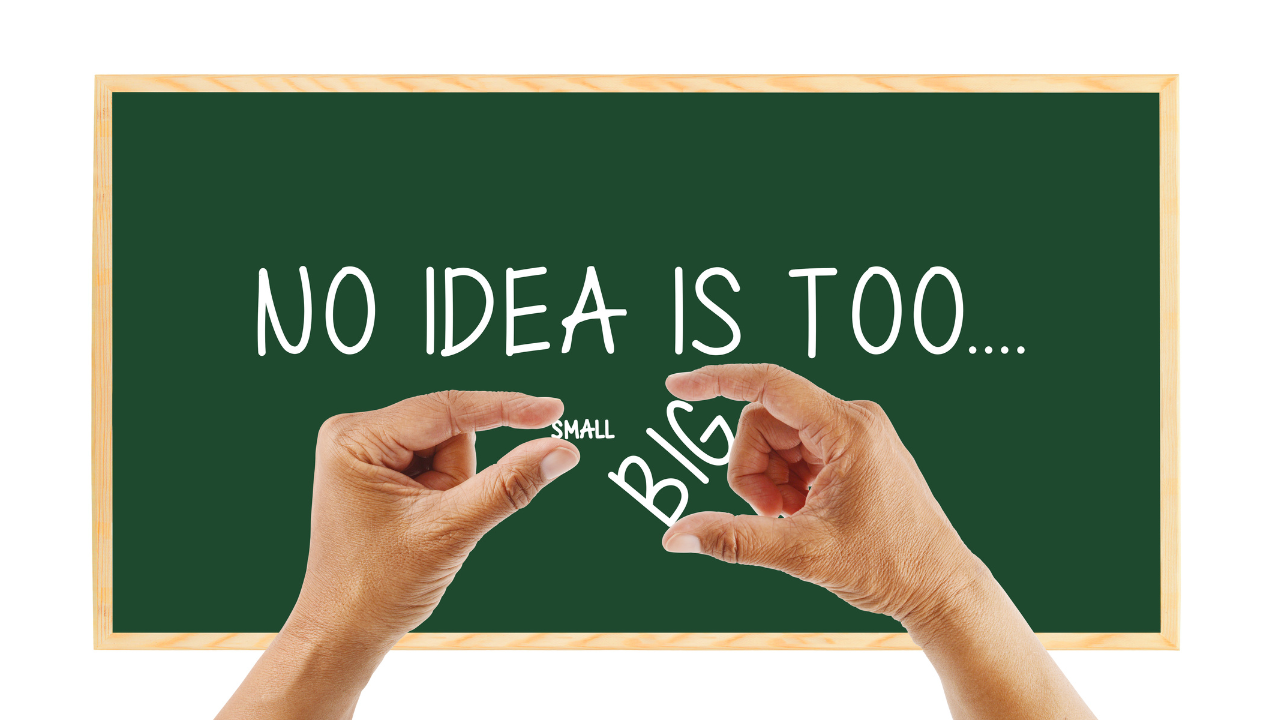
Too Small for a CMMS? Think Again

The Role of Information Technology in Plant Reliability

The Future of CMMS