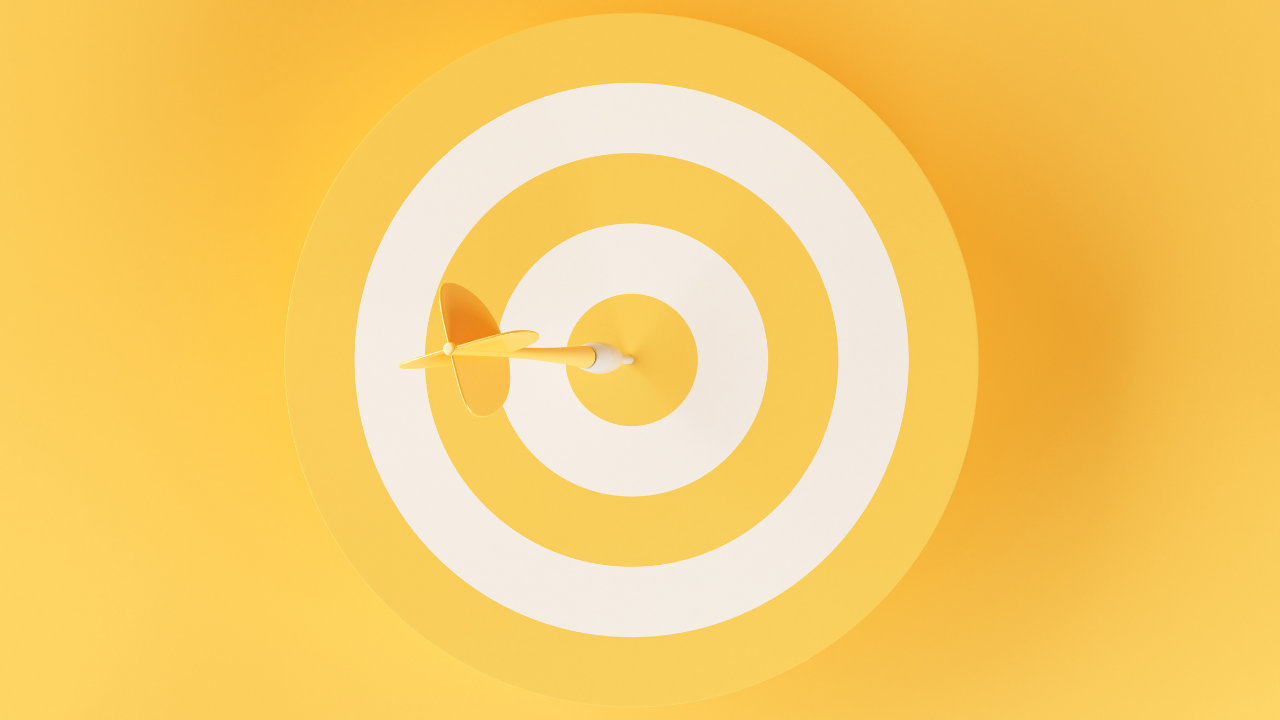Balancing CMMS User Configurability with Centralised Control
David Berger
For most companies, gone are the days when users were forced to conform to a rigid framework dictated by the CMMS vendor and strictly controlled by the Information Systems department. Users today enjoy freedom to customise the content, look and feel of their CMMS environment on a variety of devices, from handhelds to desktops. This allowed for greater CMMS user configurability.
With modern computers and software, users are overwhelmed with choices. Even when something goes wrong, or you need help with a CMMS application, users are no longer restricted to lining up in front of the ‘ivory tower’ systems department of the past. Choices abound for seeking help, including your department’s power user, your company help desk, and a plethora of vendors. However, this user-centric world of freedom does not come without a price, and the price of CMMS user configurability is not cheap.
The Cost of Configurability
Although the initial purchase cost of computers may only be a few thousand dollars or less, procurement only accounts for roughly 20% of the total cost of ownership in a networked environment. The total lifecycle cost per desktop is more like $10,000 per annum, because of the seven key cost drivers described below.
01 Procurement of Hardware and Software
The cost of purchasing and continuously upgrading all the servers and end-user devices can be huge. Users prefer the latest and greatest hardware technology with faster and bigger hard drives, more memory, larger and more vibrant screens, larger storage devices, and a litany of expensive software applications and add-ons, not the least of which is your CMMS.
02 Cost of Communications
Although increasing demand and competition have driven telecommunication prices downwards, usage has increased as a result of the internet, satellites, wireless technology, and a more mobile workforce. Costs include owned and leased telephone and cable lines, as well as hardware and associated peripheral devices.
03 Management of the Environment
User freedom to configure a CMMS can result in a nightmare with respect to managing the myriad of hardware and software products. Without standards, it is difficult to optimize network performance, implement software and hardware upgrades, ensure new products will work in the environment, and get rid of older devices and legacy applications that may still be important to one or more users.
04 Support of the Environment
The greater the variety of devices, configurations, and applications trying to be integrated, the harder it is to provide training and support to end users. When a problem occurs in a standardised environment, an accurate diagnosis is much easier because chances are high that it is not a unique occurrence. Thus lack of a standard desktop or mobile solution leads to higher training, help desk, and maintenance costs. This is also an important argument for standardising on a single CMMS package for multi-plant environments
05 Applications Development
Costs can skyrocket when users are given too much freedom to configure, or worse, customise applications as they see fit. For example, if there is no central control of requests for changes to the CMMS, then a standardised environment may quickly transform into plants, departments or individual users doing their own thing, at substantially higher cost to the organisation. Substantial changes may even lead to extra costs when upgrading your CMMS.
06 Downtime
Think about the last time your computer’s hard disk crashed, or your network was down and you could not access your email, or a computer virus going around your office blocked access to your CMMS. This unplanned downtime can result in lost productivity. Even planned downtime such as replacing a network component or upgrading your software can become enough of an interruption that user productivity is affected. Productivity losses are especially high for mobile users that are not as accessible to support services when downtime occurs.
07 Informal Support and Self-help
This is probably the most difficult cost to accurately measure, but it can be one of the most significant. Included in this cost category is the loss in productivity of users trying to diagnose and fix their own problems, install their own software, grope their way through the CMMS or other applications without proper training, customise their screens and reports, and so on. Productivity plunges still further when fellow workers are dragged into the problem-solving exercise.
Conclusion
It’s not to say the ability for CMMS user configurability or the configuration of computer environments is a bad thing. The key is to strike a balance with the efficiencies of standardisation and centralised control as implied above.
Thinking of Implementing a CMMS? Read more about why your business might need a CMMS.
David Berger
Related Articles
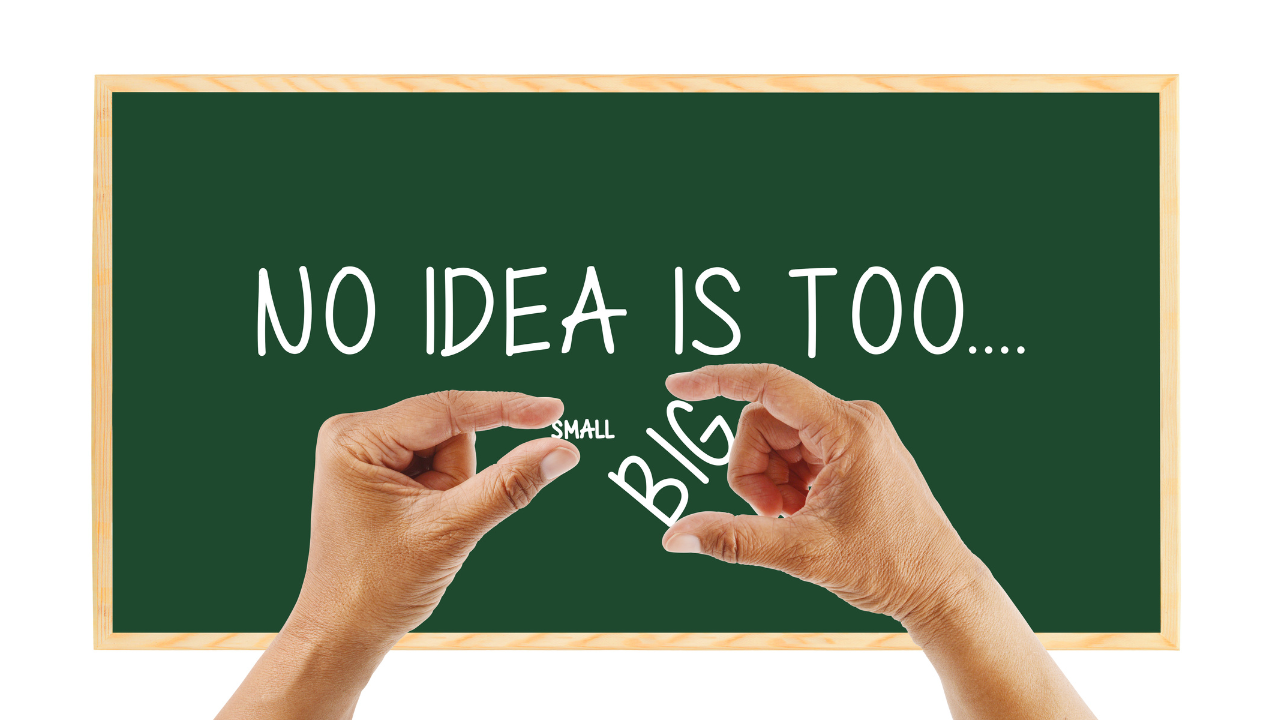
Too Small for a CMMS? Think Again

The Role of Information Technology in Plant Reliability

The Future of CMMS