How to Organize Location and Asset Hierarchies
John Q. Todd, Sr. Business Consultant/Product Researcher, Total Resource Management (TRM)
Posted 12/19/2024
You have two goals:
- Know where your stuff is with a degree of certainty
- Know how much your stuff costs to maintain and/or operate
With focus on these two little things, you can revolutionize how your organization views itself and may expose many areas for improvement… changes which are rather easy to implement.
A typical portion of any Strategic Asset Management Plan (SAMP) and a key element of the ISO 55000 standard is to organize location and asset hierarchies. These elements are foundational to your success. If you do not know the Assets out there, and more importantly what your maintenance team is spending their time on, how can you expect to improve and react to budgetary pressures? Adding to this the fact that these elements can be crucial to decision-making, you quickly see their importance. Bottom line: Asset and Location data are business-critical to capture and manage.

Locations
Most folks want to talk about Asset data first, but it is the second most important element to consider. Location hierarchy is the foundation. This structure is simply the hierarchy of the Locations under your purview. Campus – Building – Floor – Room – Area is a simple example. No matter the hierarchy you develop for your organization, it is the “tree” of where all your stuff is. All Assets are placed at some level in the tree. (They generally collect at the lower levels of the structure.) You can consider these Locations as the “operational location,” where the Asset(s) do their thing to the benefit of your shareholders.
A key visual to understand is the relationship between a Location and an Asset. While a Location is intended to be a fixed place in space, any Asset at that Location might only be there temporarily. Take for example a backup generator. In your system there is a defined Location for Generator #3 on the first floor. At the moment, generator Asset #3425 (serial number CAT46573X) is bolted down at that Location. If for some reason the generator Asset gets replaced, the Generator #3 Location remains, but now has a new generator Asset installed there. Not only do you know the “move” history of both of those Assets, but you also know the history (and costs) for the Generator #3 Location.
The question, “Why do we keep replacing generators at this specific Location?” can now be investigated with good historical data.
Further, this Location hierarchy is used to roll up costs. Yes, as work is performed on Assets and those costs are captured, you can certainly see how much each Asset is costing you. But, along with a Location hierarchy, you can also see the costs rolled up to the different levels as well. This can be a very different picture of costs when viewed from a Location perspective.
TLDR? Watch this video!
Assets
Ok, let us get to Asset inventory. This can be a little tricky. It all begins with your definition of an Asset. In general, it is the lowest maintainable (or replaceable) element that you are concerned with. Equipment, facilities, assets the organization is responsible to maintain and or manage. Can a room in a hotel be an asset and a location? Yes. If equipment can be uniquely identified with say a serial number, should it be an asset? Most likely. Should a $500 chainsaw (that has a serial number) be an asset? Maybe. Should a non-repairable piece of equipment be an Asset? Perhaps not.
The definition of an Asset in the context of your organization is worth a paragraph or two in your SAMP. This definition helps to guide the teams of the future as well as the commissioning process to make sure what ends up in your Asset Management system is worthwhile and complete. Nothing worse than years of garbage data to paw through when it comes time to migrate to a new system. If you care about its whereabouts, how much it cost initially, and costs you to maintain/operate, then most likely it needs to be an Asset defined under your SAMP. This is especially important if the equipment brings risk and liability to the organization due to its nature, regulations surrounding its use, disposal concerns, etc.

Digital Twin?
Allow me to play a little buzzword bingo and use a rather recent term you see all over marketing materials: Digital Twin. There, I said it. Let us talk about what that really is.
The idea is to have access to digital information about a particular Asset, it is as if you are standing right next to it, and you “know” it as if you have been personally and lovingly maintaining it for 20 years. (Think of that classic motorcycle you have in your garage.) Pictures, 3D models, work history, specifications, operating limitations, spare parts, current location, real-time conditional data, trends, etc. are all high-level details you can know about the Asset… electronically of course. A further envisioned use of the Digital Twin concept is to be able to perform simulations on the Twin for what-if scenarios and other planning/experimentation activities.
Back here on Earth, the list of potential Asset details you can capture during its lifecycle is rather endless. Descriptions, classifications, specifications, purchase cost, 3D models, picture, operational relationships to other Assets, costs incurred, on and on and on. Given the definition of what an Asset is to your organization, your next task is to define all the information you wish to have about the Asset from the beginning to the end. Most modern assets of any significance have 3D models available. Within these models is a vast amount of data about the asset… usually way beyond what you need for maintenance and operation’s needs, but all in one source.

All Organized Now!
Consider too your equipment commissioning process. As assets are brought on board or acquired, part of good practice is to capture all asset information as possible at this early stage. Whether from contractors, manufacturers, or the entity being absorbed, having detailed asset information and history from day one is of great benefit in the future. Rather than having to ask the team when they think a piece of equipment was installed, you can just look it up. “Hey Fred! Was it ’76 or ’82 when Gen3 blew up?”
In the end, you have a comprehensive list of the Assets you are responsible for, know where they are, and what is going on with them day to day. Armed with this degree of information, you can make good capital and maintenance decisions. You can respond to reliability issues and stand on good data to base your analyses upon.
Do you have an SAMP? Look at your Location hierarchy. Does it exist? Is it current? Is the new building in it? Look at your Asset records. What can you tell about the Asset only from that data? Lacking something? Contact TRM. We can help you organize location and asset hierarchies no matter where you are along the way.

John Q. Todd
John Q. Todd has nearly 30 years of business and technical experience in the Project Management, Process development/improvement, Quality/ISO/CMMI Management, Technical Training, Reliability Engineering, Maintenance, Application development, Risk Management, & Enterprise Asset Management fields. His experience includes work as a Reliability Engineer & RCM implementer for NASA/JPL Deep Space Network, as well as numerous customer projects and consulting activities as a reliability and spares analysis expert. He is a Sr. Business Consultant and Product Researcher with Total Resource Management, an an IBM Gold Business Partner – focused on the market-leading EAM solution, Maximo, specializes in improving asset and operational performance by delivering strategic consulting services with world class functional and technical expertise.
Related Articles

Keys for Effective Troubleshooting
Analyzing Semiconductor Failure
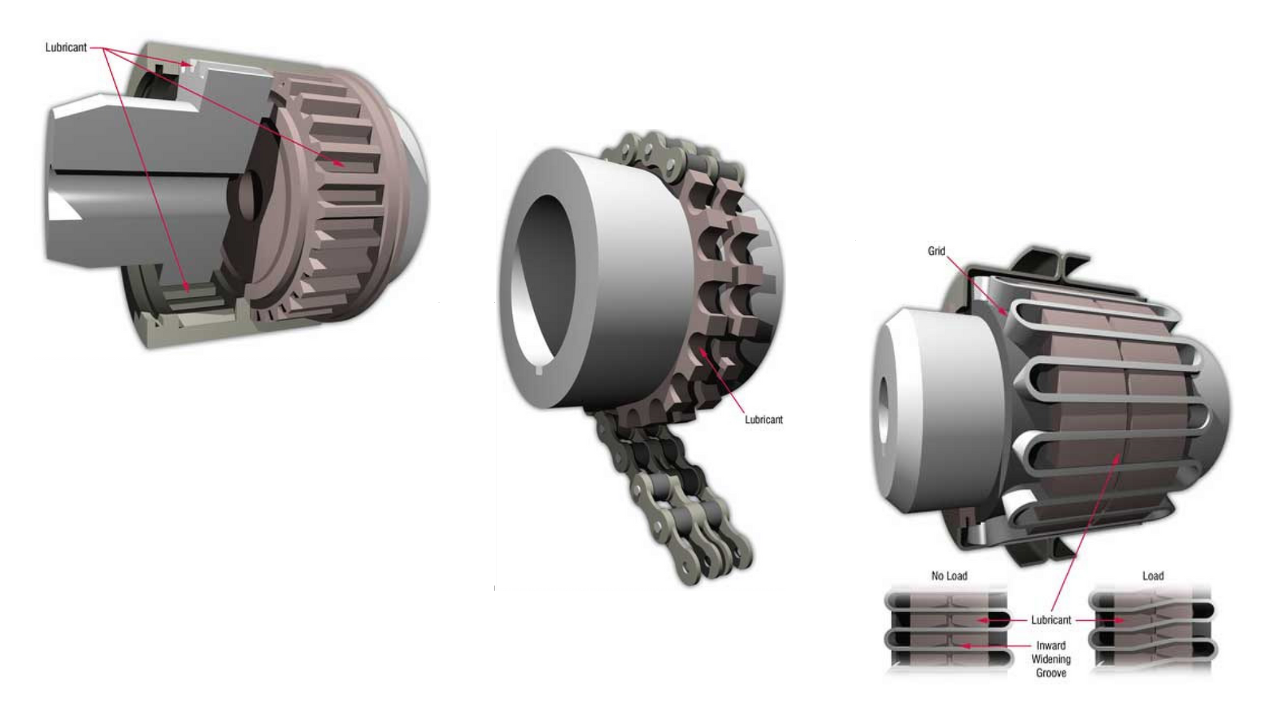
The Lubrication Requirements of Couplings

What is the True Downtime Cost (TDC)?

Improvement: What Comes First?
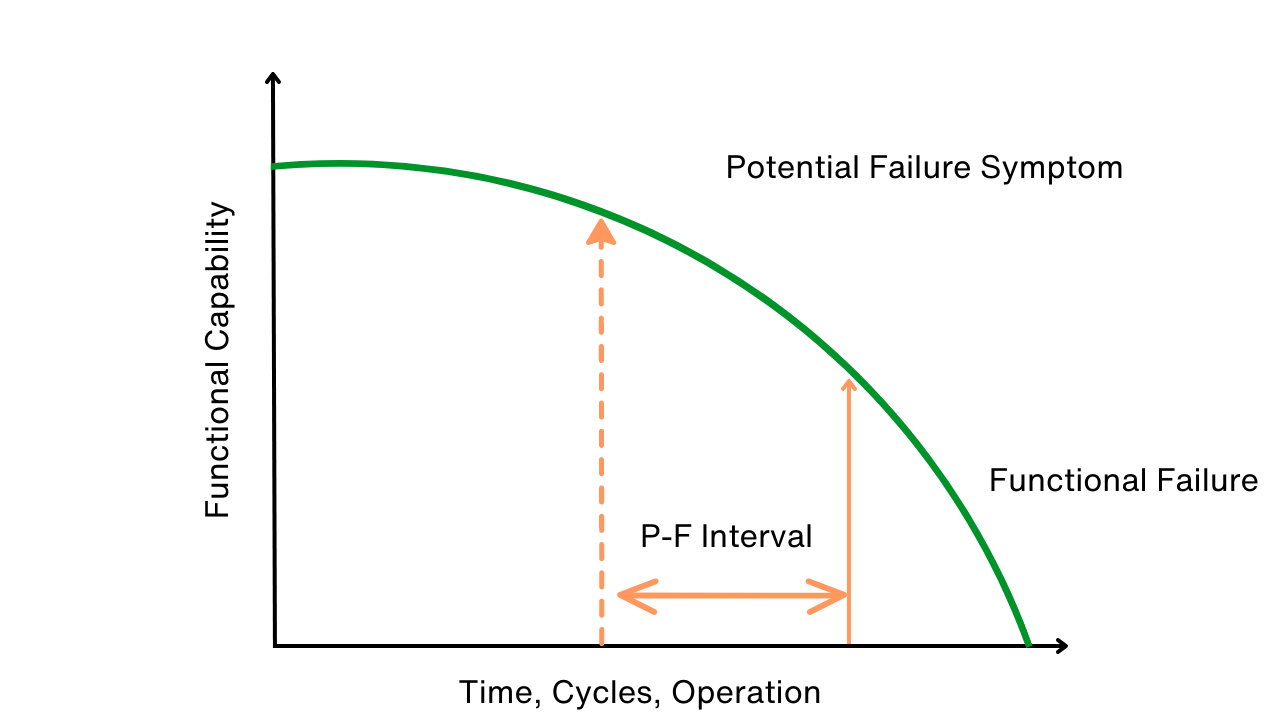
Use P-F Intervals to Map, Avert Failures




