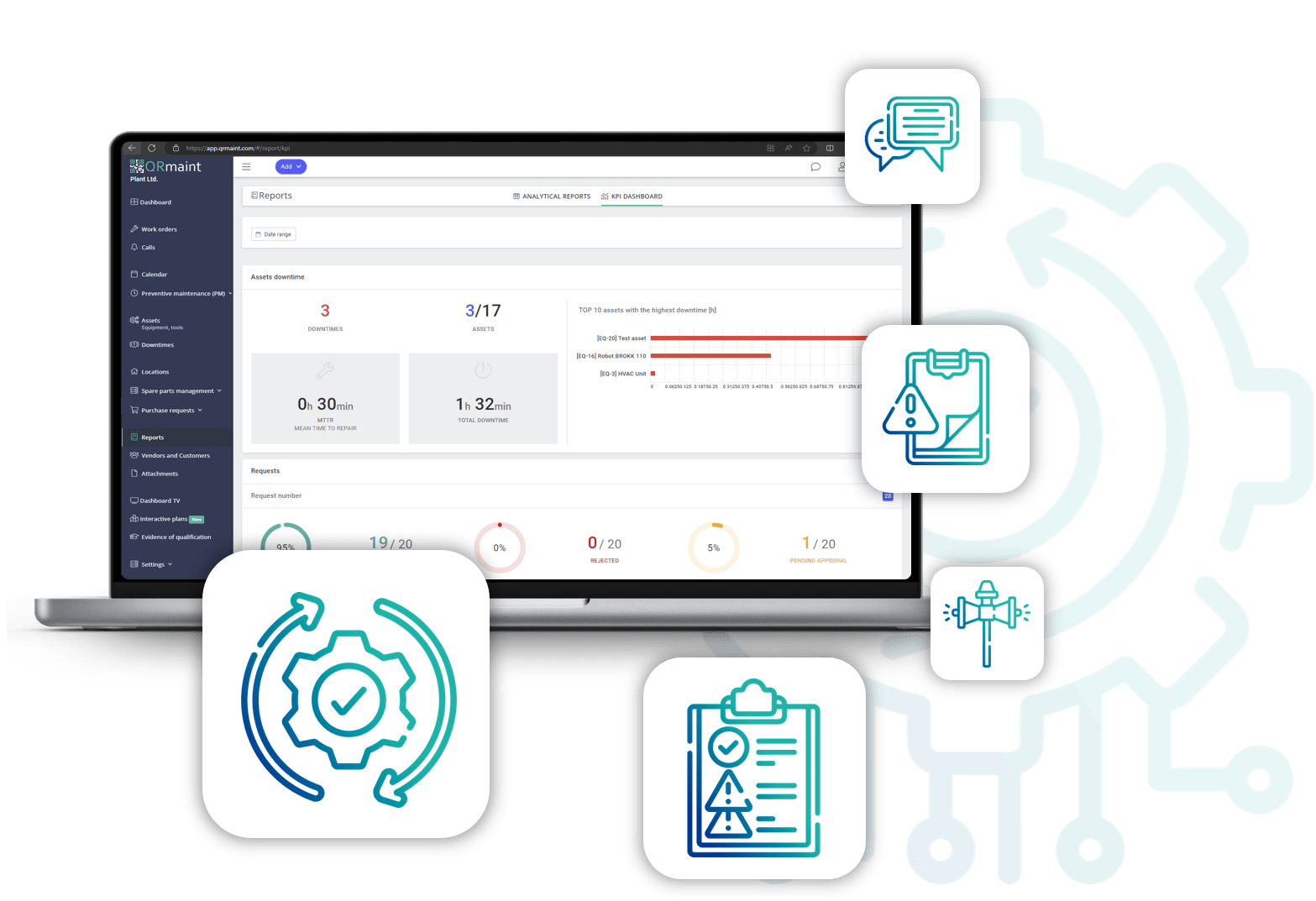CMMS Features that Maintenance Teams Should Use to Improve Maintenance Performance
Reena Sommer, Ph.D. for Click Maint CMMS
Posted 8/20/2024
Introduction
Computerized Maintenance Management Systems are known for their robust features that streamline and improve company operations. Despite this, maintenance teams rarely take advantage of all the functionality available in their CMMS. According to a study done by Reliable Plant, 94.7% of plant maintenance managers don’t use all the functionality available in their CMMS. While many businesses still realize a good ROI after implementing a CMMS, this finding suggests that most pay for unused features that they could benefit from. This article highlights some key CMMS features that maintenance teams should use to get more value from their investment, improve efficiencies, and save costs.
Mobile App
A CMMS mobile app is a mobile application that allows maintenance teams to access and interact with their CMMS on their smartphones or tablets. The app provides on-the-go access to work orders, asset information, maintenance schedules, and other CMMS features. The benefits of using a CMMS mobile app include:
- Increased mobility and flexibility.
- Real-time updates and notifications.
- Improved communication and collaboration.
- Enhanced productivity and efficiency for maintenance teams.
- Faster response times and time to complete work orders.
Despite its benefits, the adoption of mobile apps is often hindered by the need for a change in processes, mobile device availability, and the requirement of downloading the app on phones.
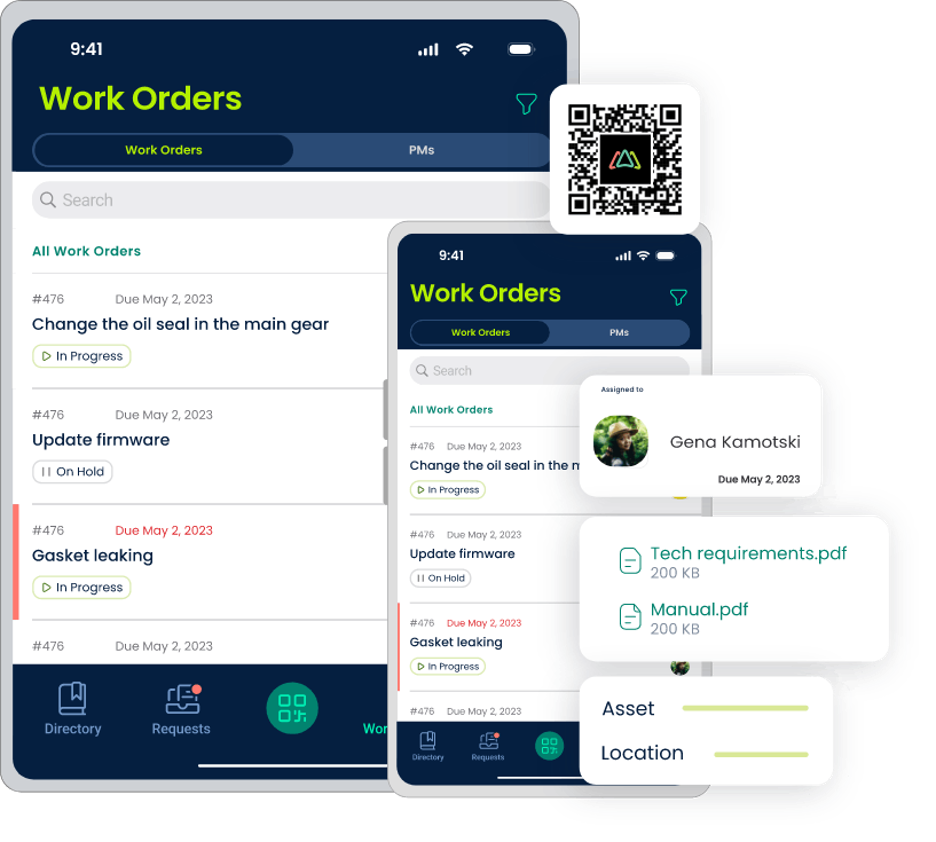
Reasons for CMMS mobile app underuse:
Resistance to Change:
Implementing a mobile app requires a change in processes and workflows. Some maintenance teams may resist change and prefer to stick to traditional methods like printing off work orders. They may be comfortable with paper-based processes or desktop-based logins and may not see the immediate benefits of using a mobile app.
Lack of Awareness:
Maintenance teams may not be aware of the availability and benefits of a mobile app for their CMMS. In many cases, they just don’t know that the mobile app exists and aren’t aware of the benefits CMMS mobile apps can deliver.
Technical Challenges:
Adopting a mobile app requires downloading and installing it on smartphones or tablets. Some maintenance teams may need help with compatibility with their devices or have difficulties setting up the app, which can discourage them from using the mobile app.
Training and Support:
Proper training and support are crucial for successfully adopting a mobile app. If maintenance teams do not receive adequate training on how to use the app effectively or if they do not have access to ongoing support, they may struggle to use the app and may revert to their old methods.
To encourage adoption, managers can educate their teams about the benefits of using the mobile app, provide training and support, offer incentives, and emphasize the importance of real-time communication and efficiency. Managers should also partner with their CMMS provider to get training resources and demonstrate the benefits of the mobile app compared to the status quo.
QR Code Scanning
The QR code scanning feature allows maintenance teams to quickly and accurately identify assets by scanning a QR code with their mobile devices. It eliminates the need for manual entry or searching through long drop-down items to find the asset, saving time and improving accuracy.

CMMS QR code scanning works by using the camera on a mobile device to scan QR codes placed on assets or equipment. Many CMMS platforms allow users to generate a QR code for locations, assets and parts.
The CMMS mobile app captures the QR code information and links it to the corresponding asset (location, or part) in the system. This allows maintenance teams to quickly access asset details, maintenance history, work orders, and other relevant information by scanning the QR code, eliminating the need for manual data entry and improving accuracy and efficiency in asset management. Organizations using CMMS software often have many assets, parts, and locations that have similar names or IDs. Without QR code scanning, users need to search long drop-down lists to find these assets. This takes time and is prone to errors. At the same time, more QR code scanning for assets, parts, and locations needs to be utilized.
The consequences of not using the QR code scanning feature include time and efficiency loss, data entry errors, and asset tracking challenges.
Reasons for QR Code Underuse
Lack of Awareness:
Many maintenance teams aren’t aware of QR code scanning’s benefits and capabilities in their CMMS. In some cases, the feature was not available when the CMMS was purchased and was later introduced, or in some cases, a new manager was hired who was not familiar with the software and did not know that the feature existed.
Implementation Challenges:
Implementing QR code scanning requires printing and labeling QR codes on assets, parts, and locations. This process involves additional costs and effort, which can discourage maintenance teams from adopting this feature. They may perceive the implementation process as time-consuming or unnecessary.
Resistance to Change:
Some maintenance teams may prefer to avoid adopting QR code scanning due to a preference for familiar methods. They may be comfortable with manual data entry or other asset identification methods and may need to see the immediate benefits of using QR codes.
Managers can consult their CMMS provider for best practices and ways to implement QR code scanning effectively. They can also communicate the benefits of this feature to their teams, provide training and support on how to use it, initiate pilot projects, and integrate its use with existing processes.
Learn how you can submit a work order using Click Maint mobile app in a few easy steps.
Request Portals
A request portal allows non-maintenance staff to submit maintenance requests easily through an online interface. This centralizes all maintenance requests, ensuring efficient logging, prioritization, and assignment. However, this feature may be underutilized due to the need to set up the portal and communicate company-wide about the new process and how to use it.

Reasons for Request Portal Underuse
Lack of Awareness:
Online request portals are a relative new feature. In the past requesters needed to be added as users with limited permissions to submit requests. However, in the past 5 years or so, many CMMS providers came up with requests portals that allow anyone to create a request provided they had access to the URL or QR code. Many CMMS users might not be aware of this feature and don’t use it because they simply just don’t it exists and it’s available to them.
Resistance to Change:
Implementing a request portal requires a change in processes and workflows. Some maintenance teams may resist change and prefer to stick to their familiar methods of submitting requests. They may be comfortable with phone calls or emails and need to see the immediate benefits of using a request portal.
Technical Challenges:
Adopting a request portal may require internet access to computers or mobile devices. Some maintenance teams may need help with device availability or navigating and using the portal. These challenges can discourage them from using the request portal.
Lack of Training and Support:
Proper training and support are crucial for successfully adopting a request portal. If maintenance teams do not receive adequate training on how to use the portal effectively or do not have access to ongoing support, they may struggle to use the portal and revert to their old methods.
Managers can consult their CMMS provider for best practices and ways to effectively implement the request portal. The good news is its super easy to implement and set up and requesters don’t require a lot of training to start using it.
Purchase Orders
The purchase order feature in a CMMS is another powerful tool that streamlines the process of ordering parts and materials needed for maintenance tasks. However, its underutilization may be due, in part, to finance department processes, which may already be using an alternative purchase order system like an ERP for example.
Other Reasons for Purchase Order Underuse
Resistance to Change:
Implementing purchase orders requires a change in processes and workflows. Some maintenance teams may resist change and prefer to stick to their familiar procurement methods. They may perceive purchase orders as an additional administrative burden or an unnecessary step in the procurement process.
Additional Cost:
The purchase order feature is often only available in the higher-tiered price plans for CMMS software. It’s most often considered an enterprise feature and comes with additional costs. The time to set the module up and integrate it with other financial systems also results in additional costs, possibly with integration (API) and time to set up.
Lack of Training and Support:
CMMS training and proper support are crucial for the successful adoption of purchase orders. If maintenance teams do not receive adequate training on how to create and use purchase orders effectively or have access to ongoing support, they may struggle to adopt this practice.
Apart from consulting with their CMMS provider to explore best practices and ways to implement the purchase order feature effectively, maintenance managers can also do the following: collaborate with the finance department to find a solution that works for both teams, provide training and support, communicate benefits, lead by example, and solicit feedback from users.
Floating or Shadow Preventive Maintenance Scheduling
Floating or shadow preventive maintenance scheduling is a feature that allows for flexible planning of maintenance tasks based on actual equipment usage rather than fixed dates. This feature adjusts maintenance schedules dynamically, optimizing maintenance resources and extending the lifespan of assets. However, as with the other features, it often needs to be more used.
Reasons for Floating or Shadow Preventive Maintenance Schedules Underuse:
Lack of Awareness:
Many maintenance teams may need to be aware of floating or shadow preventive maintenance schedules. Floating PMs is a pretty standard feature, but for those businesses coming from paper and pen, or tracking preventive maintenance on spreadsheets, just having the ability to automate PMs is huge. When they initially set up their preventive maintenance schedules, they might have overlooked this feature.
Fear of Increased Downtime:
Maintenance teams may fear that floating schedules could lead to increased downtime or disruptions in operations. They may worry that deviating from fixed schedules may delay or overlook critical maintenance tasks, resulting in equipment failures or breakdowns.
As noted previously, managers can consult with their CMMS provider to understand best practices and ways to implement floating or shadow preventive maintenance scheduling effectively. They can also educate their teams about the benefits of this feature, provide training on how to use it, initiate pilot projects, collaborate with team members on the decision-making process and establish performance metrics.
Batch Updating Work Orders
Lastly, batch updating work orders is a feature that allows for efficient editing of multiple work orders simultaneously. This feature can save time and improve productivity, yet it is often underused.
Reasons Why Batch Updating Work Orders is Underused
Lack of Awareness:
Many maintenance managers and teams may need to be fully aware of the batch updating feature in their CMMS. This feature is pretty specific and may not have been covered in their initial training. In some cases, especially with smaller operations, CMMS users may have opted to get minimal training from the CMMS provider and learn the software on their own. In such cases, users may not be aware of the full breadth of CMMS features available to them and just learned what they felt they needed to.
Resistance to Change:
Implementing batch updating requires a change in processes and workflows. Some maintenance teams may resist change and prefer to stick to their familiar methods of updating work orders individually. They may perceive batch updating as complex or unnecessary and hesitate to adopt this feature.
Fear of Errors:
Maintenance teams may fear that batch updating could lead to errors or mistakes. They may worry that updating multiple work orders simultaneously may result in incorrect data entry or unintended changes, which can discourage them from using the batch updating feature.
Conclusion
CMMSs are robust systems with incredible potential to improve maintenance operations. Yet, many features are not utilized to their fullest. By increasing the utilization of the features reviewed, maintenance teams can enhance efficiency, accuracy, and overall operational effectiveness. To achieve this goal, managers play a crucial role in encouraging adoption, primarily by providing training and support and effectively communicating the benefits of these features to their teams. Managers should lean on their CMMS provider and schedule regular meetings with their account managers (bi-annually) so that they can stay up to date on current features and ensure that they are making the best use of everything available to them in their CMMS subscription. In addition, users should attend the CMMS provider’s webinars on software updates and product roadmap. Finally, subscribe to the CMMS provider’s newsletter so that users are aware of important updates.

Reena Sommer
Reena Sommer has written extensively about CMMS and maintenance management best practices since 2018. Reena has been a contributor for Hippo CMMS, Click Maint among others. She has her Ph.D. in Psychology from the University of Manitoba. Reena hails from Winnipeg, Canada and currently resides in Chicago, Illinois, USA.
Related Articles

Communications: The CMMS Setup in a Maintenance Partnership
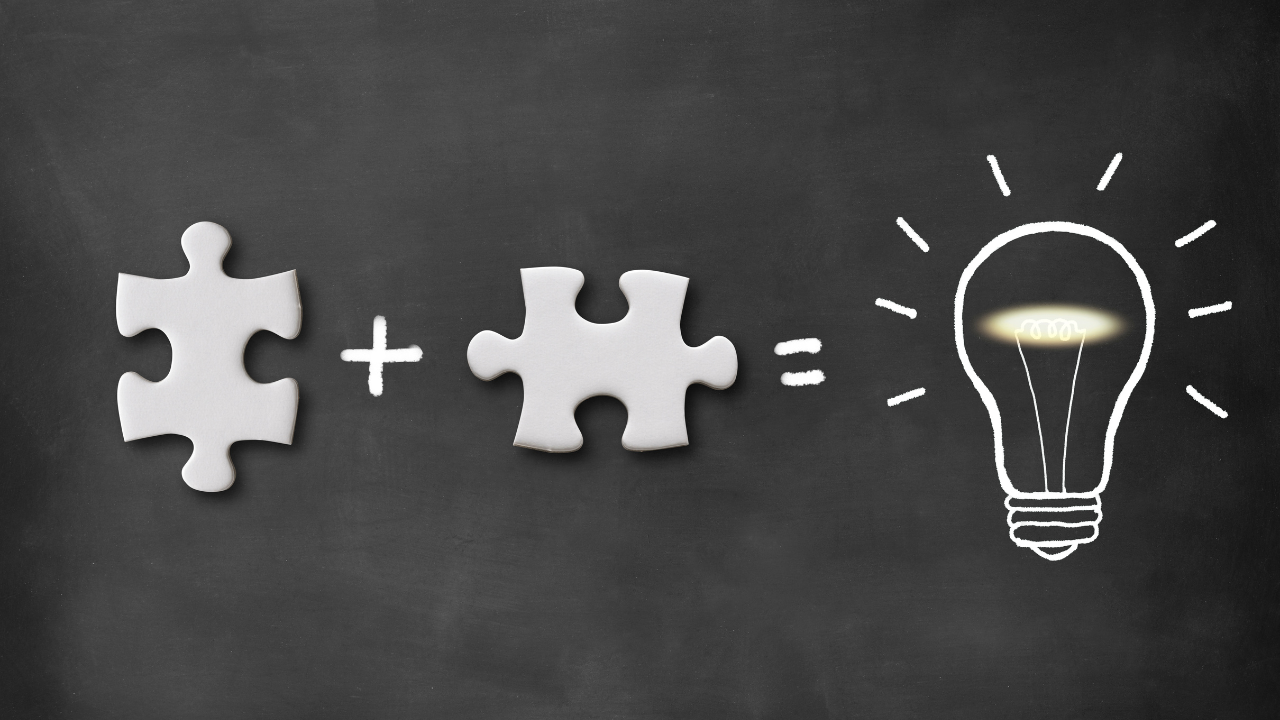
Can a CMMS/EAM Solution Really Solve All Your Problems?

CMMS - Computer Maintenance Management System

How a CMMS Can Reduce Downtime

8 Tips for Getting Maintenance Technicians to Adopt CMMS Software

The CMMS: Where Data Goes to Die – Unleashing the Potential of Your Maintenance Digital Backbone

Predictive Maintenance in the Aftermarket: Extending Machine Lifespan and Sustainability

Five Ways CMMS Software Helps Transform Maintenance Managers into Leaders

How to Choose the Most Effective PPE for Maintenance Workers
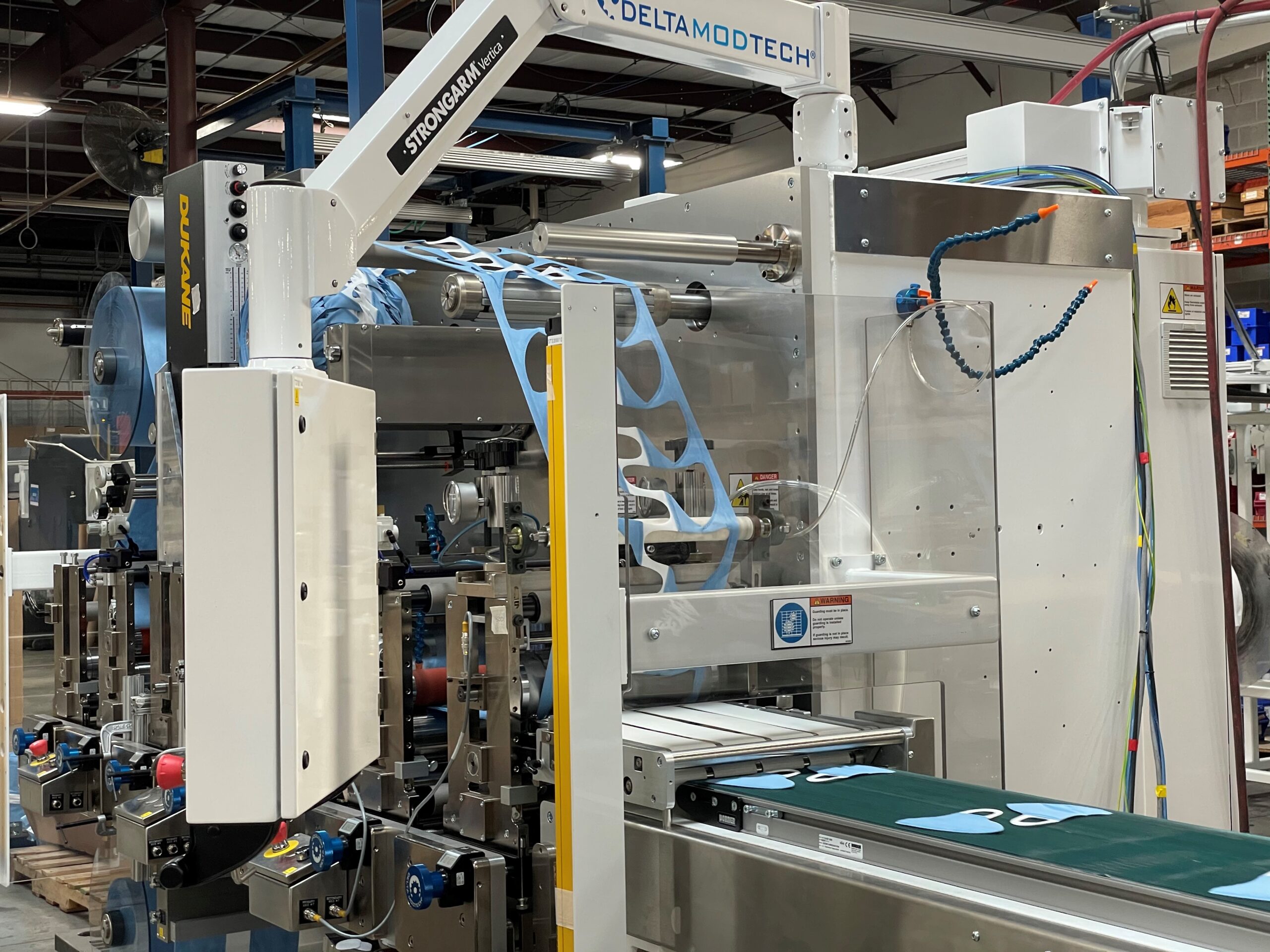
Condition Monitoring & Preventive Maintenance for Die Cutters & Tooling

Cloud-Based vs. On-Premise CMMS Compared

CSV vs. CSA: Moving from Software Validation to Assurance