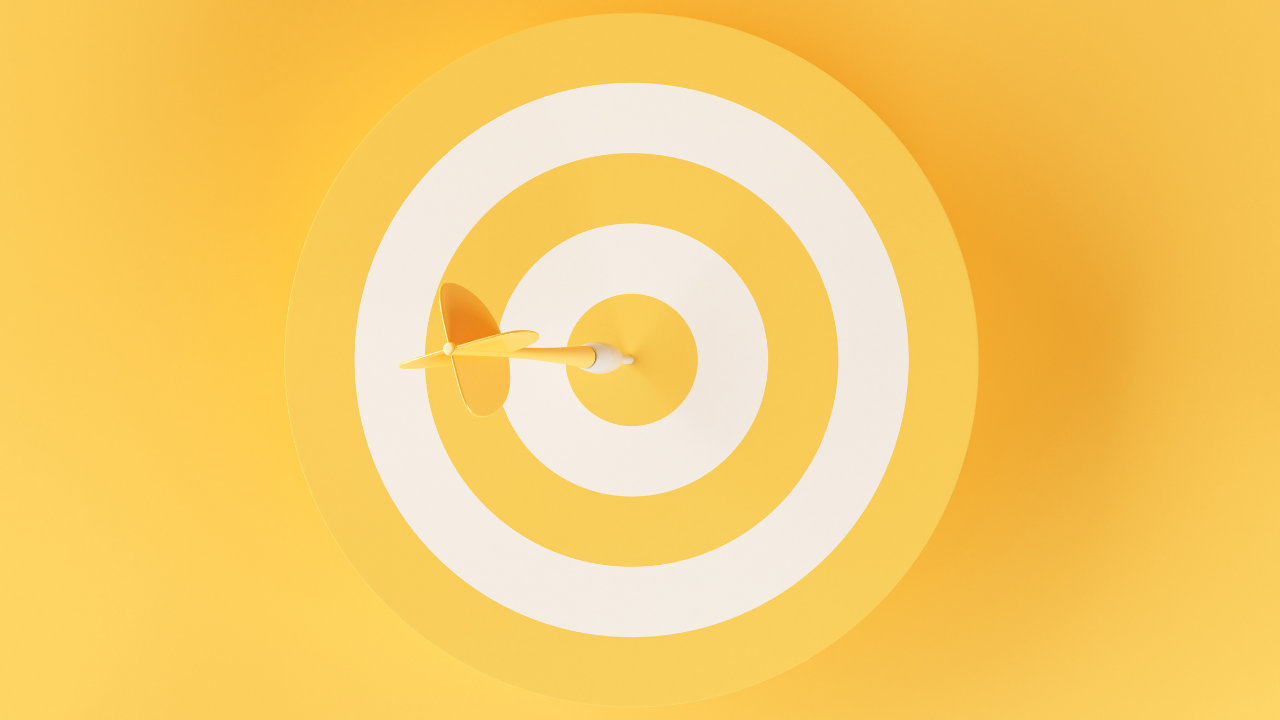Too Small for a CMMS? Think Again
Roger D. Evans, Compliance Technologies, Inc.
Many smaller companies feel maintenance management software is overkill for their organizations. Nothing could be further from the truth.
At a small chemical plant several years ago, the plant manager was overheard complaining about the expenditures for spare parts related to a process pump. “The pump costs only $18,000 brand new. How is it that we spent $14,500 in spare parts in one year? I have added these costs several times. I kept thinking there must be a mistake; unfortunately, numbers don’t lie.
“How much money did we really lose in production time?,” he questioned. “Why aren’t we smart enough to track equipment repair costs? We didn’t need to repair the pump. We needed to replace the pump. Downtime expenses, mechanics’ time, and spare parts combined, we have probably wasted $50,000.”
Why did this situation exist? The answer is simple. Many businesses have no way of tracking their maintenance activities.
The “we are too small” Mentality
“We don’t need maintenance software. Maintenance software is for big companies. We just don’t have the staff. We don’t have enough people to warrant the use of software. Maintenance software couldn’t possibly work here.”
In reality, even a one-person maintenance department can reap the benefits of maintenance management software. The same benefits realized by the maintenance crew in larger companies are there for smaller maintenance departments also.
Smaller companies are typically forced to do more with less in nearly every area of their business. If they are not organized, they will continue to work harder—not smarter. If the amount of time to administrate a repair or equipment failure can be cut in half, those unused resources are available for other tasks. Without software, the small maintenance group will waste time trying to figure out the answers to these common questions nearly every time maintenance is performed on a piece of equipment:
- Where did we buy that last spare part?
- How much did we pay?
- Do we have a warranty for this equipment?
- Who was the salesperson we talked to?
- What was the phone number?
- Do we have an open purchase order with the company?
- How was the last part shipped?
- What was the delivery time for the last one we ordered?
The maintenance person probably will get on the phone to accounting or other departments and ask them to research their records for the information. Again, more wasted time. Even with the most economical maintenance software package, most of this information can be right at your fingertips.
Another important issue to consider is the amount of information that can leave the company when a key maintenance employee leaves. Years of critical technical information can be lost the moment the employee walks out the door.
Implementation Failure Syndrome
“Implementing maintenance software is easy; I’ve done it six or seven times so far.”
It is because of these failures that some smaller companies decide against the purchase of maintenance software. Some studies indicate maintenance software implementation failure rates as high as 70 percent in some industries.
It is not unusual to find a company that owns several different maintenance software products. Although software is usually the first point of blame when implementation fails, humans are the real reason implementations fail in most cases.
“See that box on my bookshelf? I could have paid for my son’s undergraduate degree with what I paid for that. Maintenance software is just like an iceberg. The software costs are merely the tip. The salesman wanted another six times what the software cost us to populate it. He left us high and dry. That purchase nearly cost me my career.”
Many consumers of maintenance software have been led to believe that the only way the software will ever work is to spend thousands of dollars on implementation services. But end users can implement the software. In many cases, they will do a better job than the software vendor because the end user is more familiar with the facility.
Implementation Basics
Implementing maintenance software can be quite easy if the end user has patience. Users should expect to write work orders in four to six weeks after software installation; however, an efficient, smooth-running operation may take 18 months or more.
Getting organized is the first step in getting ready to use maintenance management software. This process can be started before purchasing software.
Name areas. The first thing to do is assign area names to the facility. This may be as simple as calling one area the manufacturing area, another the warehouse area, and so on. Consider breaking the areas into sub-areas. The manufacturing area may be broken down into materials, product pre-assembly, final assembly, painting, packaging, etc. Think along the lines of how maintenance activities are handled currently. It should be easy to relate the maintenance performed to a specific area.
Later, a report can be produced that can be sorted by area. As an example, a list of all breakdowns in the pre-assembly area within a specific date range may be useful to pinpoint problem equipment areas. The more areas that are defined, the better the level of detail for future reporting. Keep the list of areas in a spreadsheet or other document. More than likely, the information can be imported into the maintenance software.
Name equipment. Naming equipment is one of the most important steps to success. The naming scheme should support future growth as well as the way the current workforce recognizes the equipment. Conventional schemes such as “P” for pump and a three-digit number (P-101, P-10A, or P-10B) should be considered. Some companies embed an area designation into the name as well. If P-101 is located in the pre-assembly area, the pump name might be PA-P-101.
It is important to provide a name or tag number for any piece of equipment in the facility that could ever be maintained. This should include office air handling equipment, company vehicles, water heaters, compressors, etc. Again, place the list of equipment in a spreadsheet or document.
Identify nomenclature requirements. Equipment nomenclature can be defined as the information required for purchasing the equipment or part without the need for the owner’s manual or without contacting the supplier.
Establishing equipment nomenclature can make the life of the maintenance technician significantly easier. Consider creating nomenclature templates for different equipment or part types. As an example, each time a motor coupling is purchased, the supplier needs specific information to ensure the correct coupling is provided. General nomenclature templates to consider are pumps, bearings, belts, motors, control valves, gear reducers, instrumentation devices (level, flow, temperature, etc.), and compressors.
There will be equipment or parts that are unique to a specific industry. Nomenclature is particularly important for unique items because the equipment or part may have to be manufactured. This information also can be imported into the software; however, consider placing the nomenclature into a document file.
Corrective maintenance. Corrective maintenance vs preventive maintenance is an often-discussed topic. Generally, industry guidelines recommend 80 percent of the work done in a facility be preventive maintenance and 20 percent corrective or reactive maintenance.
However, when you are implementing maintenance software, forget this advice. Wait until the basic infrastructure of maintenance is in place and working well before venturing into preventive maintenance percentages. Instead, concentrate on establishing a corporate culture that readily accepts the mandatory use of maintenance software.
A rule established early in the transition from a manual system to software might be: Effective (date), all work performed by maintenance department employees will be recorded on Form (form name here). The information to be recorded, at a minimum, shall include:
- Area of the repair
- Equipment number repaired
- Start time of the repair
- End time of the repair
- Parts/consumables used for the work
- Employees involved with the repair
Software is not needed to establish this requirement. The use of the information is twofold. First, it creates the beginning of an equipment history for the facility equipment. Second, it provides the foundation for the culture of recording maintenance activities within the department. One of the biggest factors in the failure of maintenance software is the lack of willingness on the part of maintenance personnel to provide critical information to establish maintenance histories. The paper work orders can be easily entered into the software with the “open and close a work order” feature in most maintenance software products.
Preventive maintenance. What about preventive maintenance? Start with ranking the facility equipment on its degree of importance. Start slowly. Identify equipment items that are required for the facility to generate revenue. Review the manufacturers’ recommended maintenance for the equipment. Then blend common sense from your maintenance experience with the maintenance the manufacturer is recommending.
Next, create a maintenance task that includes:
- Who is performing the work: maintenance or subcontractor
- Permit required to perform maintenance (lockout/tagout, confined space permit, etc.)
- Special tools required to perform maintenance (include personal protective equipment)
- Spare parts required to perform maintenance
- Special lubricant(s) required to perform maintenance
- Estimate of man-hours for task
- Description of task (fully explain the sequence of steps to perform work)
- Description of appropriate test or check to confirm equipment maintenance is complete
Place this information in a document file so it can be imported into the maintenance software. Once maintenance tasks have been created, review the man-hours required to complete the work. Look at the available manpower capacity in the maintenance department before scheduling the first preventive maintenance work order.
It is a mistake to schedule more preventive work orders than the current manpower level can handle. This creates a lack of confidence in the system and, more importantly, demoralizes the workforce. The sense of accomplishment is lost and it creates the impression that the department is not performing the work.
Maintenance tasks have to be scheduled at intervals that are physically achievable by the manpower available. As an example, do not schedule 20,000 hours of overhaul work if only 15,000 hours of manpower are available.
Work orders are typically printed for one week of maintenance. Every effort should be made to adjust the schedules so that if the department gets behind, work orders already out on the floor are completed first.
Keep on Working
Maintenance software implementation is a work in progress. It can be as simple as entering a small amount of information each day. Over time, the software gets populated. Some companies enter the information when confronted with the need to perform maintenance on a specific piece of equipment. Others elect to populate the software all at once. Any of these methods work. The important issue is to develop a culture where maintenance personnel want the system to succeed. This can be one of the biggest avenues to success.
Maintenance tasks, new equipment, new staff, new technologies, etc., all play a role in how the maintenance software can be best used to alleviate downtime and maintain efficiency. Maintenance software has been around for decades. The price of computer hardware is at an all-time low. Low-end maintenance software packages can be purchased for about the same price as a well-equipped PC. The excuses not to implement maintenance software are fewer and fewer each day. Take the plunge. You’ll be glad you did.
Roger D. Evans is president of Compliance Technologies, Inc., 135 Mirramont Lake Dr., Suite #135, Woodstock, GA 30189; (800) 845-6094
Related Articles

The Role of Information Technology in Plant Reliability

The Future of CMMS